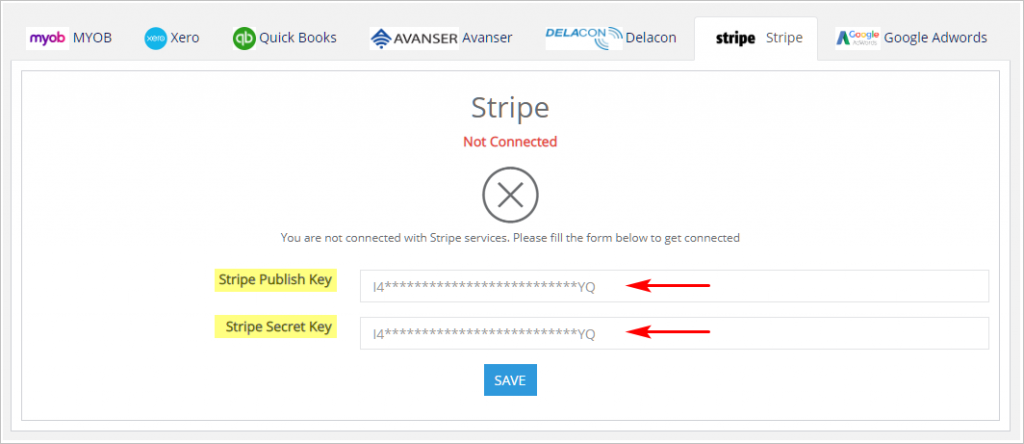Introduction
You can integrate Skeduler with your Stripe account. Before integrating, you need to locate and copy two API keys on the Stripe website.1 Integrating with Stripe
- On the Skeduler site, scroll up to the top menu bar and then click Settings. A drop-down menu displays.
- Select Integrations. A new page displays.
- Click the Stripe icon.
- Enter the Stripe Publish Key.
- Enter the Stripe Secret Key.
- After successful integration, the Integrations page display.