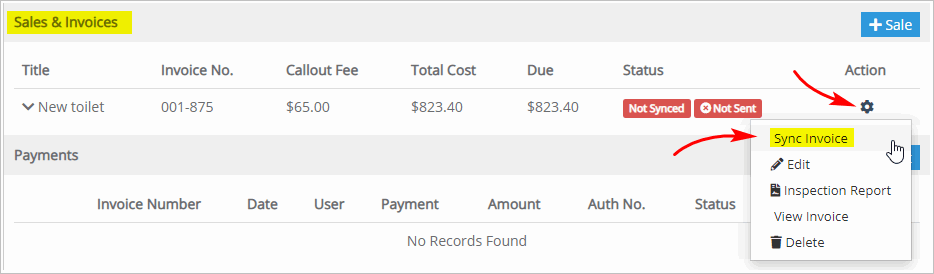Introduction
This article shows you how to sync invoices with Xero, an online accounting app designed for small businesses.
Before synchronizing, you first need to open an account with that service provider and then integrate Skeduler with a Xero account. That integration work is described in another article. For more information, see:
1 Opening the Job Card page
- Scroll up to the top of the page and locate the main menu bar.
- Click Accounts. A drop-down menu displays.
- Click Jobs. The Jobs page displays.
- Locate the job card with an estimate that you want to email.
- Click View. The Job Card page displays.

2 Syncing with Xero
- Scroll down to Sales & Invoices.
- Locate the invoice you want to sync.
- Click the button under Action. A drop-down menu displays.
- Click Sync Invoice.