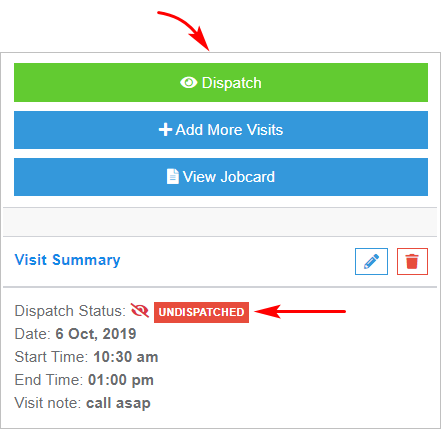Introduction
If your job includes managing workflow, you’ll be using the Scheduler and Dispatch tools on a regular basis. This article gives you a quick overview of those tools.
1 Reviewing the scheduler
The main function of the Scheduler is to book a job. That means create a job card, book a date and time for a site visit, and assign a technician. You can also add a new technician to your team on the Scheduler page.
The tools you need to do this scheduling work are on the blue menu bar at the top of the page

2 Reviewing the dispatcher
The dispatcher manages your staff in the field.
Technicians go to the field for site visits based on the workflow that appears in the Technician’s View.
A job booked on the Scheduler does not automatically appear on the Technician’s View. A job must be dispatched before it appears on the Technician’s View.
The image below shows a booked job that has not been dispatched.
- Click the green Dispatch button to change the job status and send the work to the assigned technician.