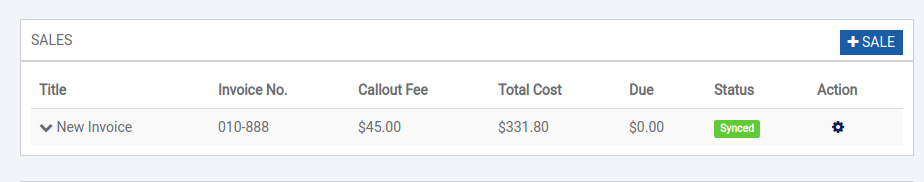Sync Invoices to Xero Accounts
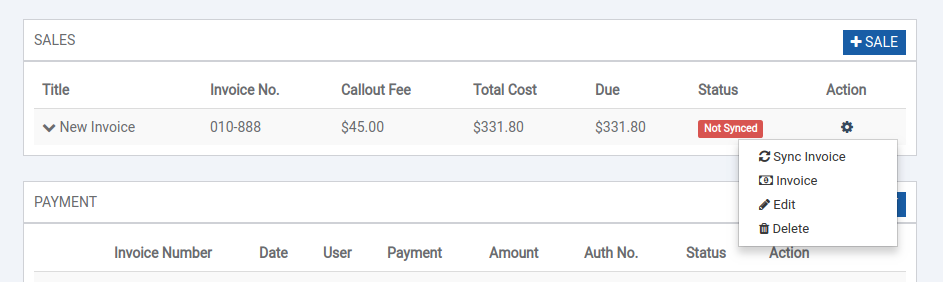
You can see there is a red status button marked as “Not Synced” on the corresponding sales. It means that the particular invoice is not yet synced to xero. User can sync such invoice by selecting Sync Invoice option in the Action button dropdown under sales table. After that, the system checks for xero sync status before syncing.
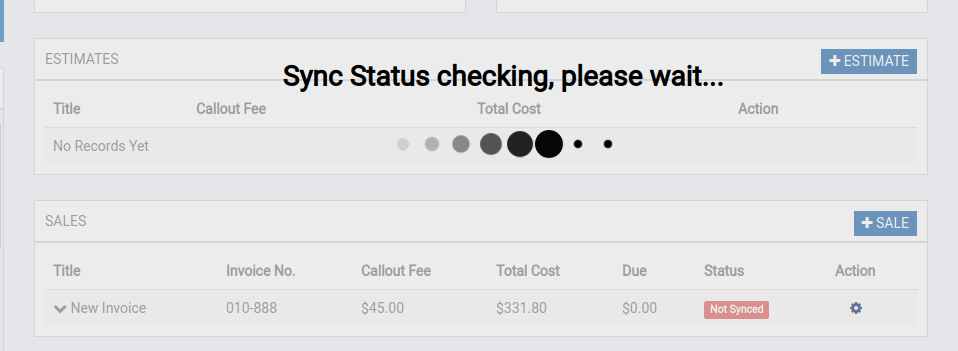
Fig. Xero sync status checking before syncing invoices
After the xero sync is completed, the sales status is changed to green button marked “Synced” as shown below.