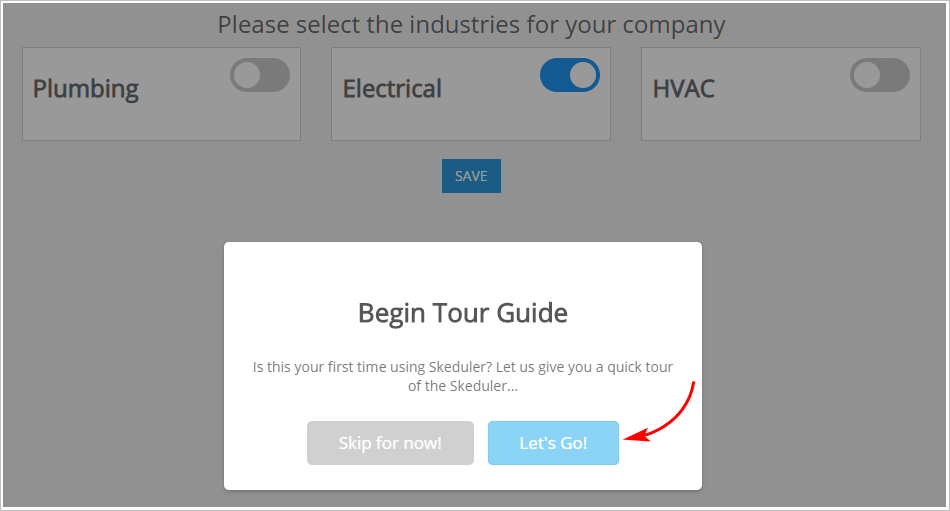Introduction
First-time visitors to the Skeduler site see the Industry Select page. Choose the industry option that best describes your business activity. Selecting an industry helps us display relevant information on the platform (e.g. job type, pricing manual, etc.).1 Taking a tour
After selecting an industry, take a tour of the site. The tour shows you key functions and the menu structure.- Select a business activity.
- Click Save. A Begin Tour Guide popup box displays.
- To take the tour, select Let’s Go. The website tour takes about 10 minutes and reviews important tools and menu items.
- To skip the tour, select Skip for Now!